Posted by Black Magic | Posted in Windows 7 အတြက္နည္းလမ္းမ်ား , Windows Fixers , နည္းလမ္းမ်ား | Posted on 1:35 PM
 Console Windows Host Stop Working Error
ျဖစ္ေနပါတယ္ဆိုတဲ့အစ္ကိုအတြက္ေျဖရွင္းနည္း ႏွစ္နည္း
ရွာေဖြတင္ေပးလုိက္ပါတယ္..ပထမနည္းက You Tube ျဖစ္ပါတယ္..ဒုတိယနည္းက
ပံုနဲ႕စာျဖစ္ပါတယ္..
Console Windows Host Stop Working Error
ျဖစ္ေနပါတယ္ဆိုတဲ့အစ္ကိုအတြက္ေျဖရွင္းနည္း ႏွစ္နည္း
ရွာေဖြတင္ေပးလုိက္ပါတယ္..ပထမနည္းက You Tube ျဖစ္ပါတယ္..ဒုတိယနည္းက
ပံုနဲ႕စာျဖစ္ပါတယ္..အဆင္ေျပမယ္လို႕ေမွ်ာ္လင့္ပါတယ္ခင္ဗ်ာ
First Way (Video)
Second Way
To Run the SFC /SCANNOW Command in Windows 7
1. Open an elevated command prompt.
2. To Scan and Repair System Files
NOTE: Scans the integrity of all protected system files and repairs the system files if needed.
A) In the elevated command prompt, type sfc /scannow and press Enter. (see screenshot below)
NOTE: This may take some time to finish.
Enlarge this image
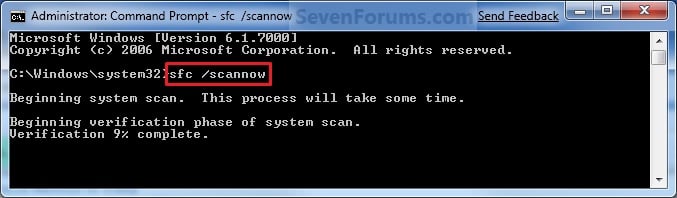
B) Go to step 4.
3. To Only Verify if the System Files are Corrupted
NOTE: Scans and only verifies the integrity of all proteced system files only.
A) In the elevated command prompt, type sfc /verifyonly and press Enter.
4. When the scan is complete, hopefully you will see all is ok like the screenshot below.
NOTE: If not, then you can attempt to run a System Restore using a restore point dated before the bad file occured to fix it. You may need to repeat doing a System Restore until you find a older restore point that may work.
Enlarge this image
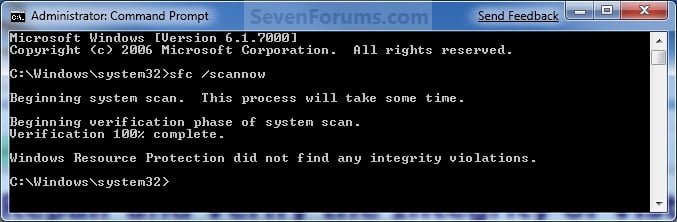
5. When done, close the elevated command prompt.











 Myanmar Kyat Converter
Myanmar Kyat Converter
Comments (0)
Post a Comment